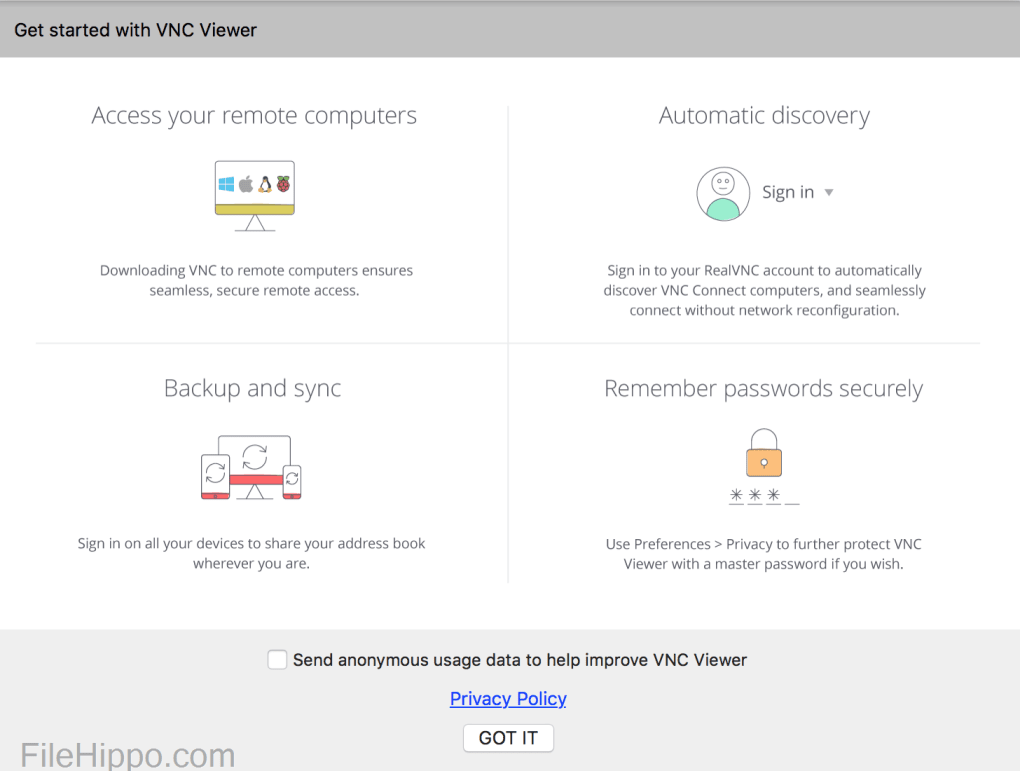VNC Viewer for Windows
v 6.21.406|RealVNC
Technical Details
Screenshots
Remote desktop software that is easy to use
VNC Viewer allows you to instantly access a Windows, Linux, or Mac computer via remote desktop. This program allows you to access these devices remotely from any location in the world. VNC allows you to view the computer's screen and allows you control the keyboard and mouse. It feels like you are sitting right in front of another computer when you establish a remote connection.
VNC download is a lighter installation package than AnyDesk, TeamViewer and Ultraviewer. Remote desktop software is simple to use. The wizard will guide you through setting up a remote connection. If you don't have access to VNC Viewer, you can use the wizard to choose the standalone option.
You can control your desktop from anywhereVNC Viewer allows you to remotely access a variety of devices including Windows PCs, Mac laptops and Linux machines. This program allows users to view the remote PC's screen, and can control various elements such as mouse and keyboard. Before installing VNC Viewer on remote devices, users must first download the VNC server application from the host system.
How do I install VNC viewer?The process of taking control of the host system is easy once you have downloaded and installed VNC server apps on it. You will need to follow some instructions similar to the Explorer wizard to download the server application. The installation package is light and does not impact system resources. You might need to configure the network if you connect devices over the internet.
VNC Viewer allows remote deployment by providing optional MSIs under 'Windows'. If you don't have the admin rights or permission to install remote desktop software on your computer, you can still install the standalone option. The app is completely free and you don't need to pay any subscription fees. When you launch the program for the first-time, you only need to accept the EULA.
How does VNC Viewer function?Virtual Network Computing (or VNC) is a remote desktop sharing program that allows you to remotely control a system. To establish a secure connection, the software uses the reliable remote frame buffer protocol. It transmits mouse and keyboard events to one machine and uses a network for graphical-screen updates. Since VNC download is platform-independent, the program gives access to servers and clients for multiple GUI-based operating systems.
It is important to remember that multiple clients can connect simultaneously to the same VNC server. The technology's primary uses include remote access to files and technical support. Remote PC applications allow you to control the screen of the PC using Bluetooth functionality.
It also backs up and syncs data between all devices. Only sign in to VNC Viewer for each device. The program password-protects all remote computers right out of the box. To log in to the computer you will need the same username and password as the host device. All sessions offer end-to-end encryption to protect your data from hackers, cyber threats, and provide complete protection.
Go to the RealVNC website to download the VNC Connect program for each system you wish to control remotely. Next, sign in to VNC Viewer from the local machine with your RealVNC credentials. You will be able to select the remote computer and establish a secure connection. The process is straightforward and does not require any technical knowledge.
Windows PCs are secure, fast, and simple to useVNC Viewer allows you to connect to your work system from your home computer. The application is simple to use and has strong security features. VNC Viewer provides you with the security and peace of mind that encrypted connections provide.